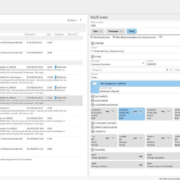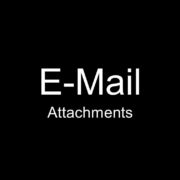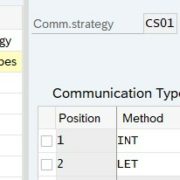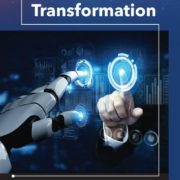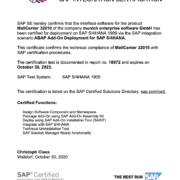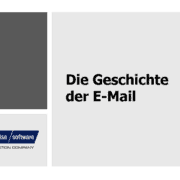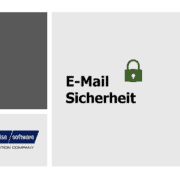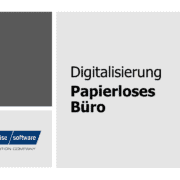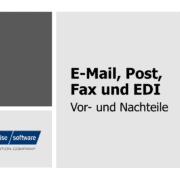Set up and optimize SAP Mail and SAPConnect
FAQ about SAP Mail and Setup Mail Delivery
 Configure SAP Mail and SAPConnect – To enable sending and receiving mail with SAP ERP system, some settings are necessary. For this purpose, we have collected some important SAP notes and prepared a guide for the setup.
Configure SAP Mail and SAPConnect – To enable sending and receiving mail with SAP ERP system, some settings are necessary. For this purpose, we have collected some important SAP notes and prepared a guide for the setup.
SAP Support Notes
Notes on EMail, SAPConnect, SMTP, SCOT, SOST
The following are useful tips for configuring the ERP server. Find out here which SAPConnectparameters are important and how to set up e-mail via SMTP in the SAP Web Application Server. What prerequisites and steps are necessary inside and outside the SAP system? Here you will find the right answers. Please have your S-User ready to log in to the Support Portal.
| Note Description | SAP Note Number | Symptom |
|---|---|---|
| Configuration E-mail, fax, paging/SMS via SMTP | 455140 | How to configure e-mail, fax, or paging/SMS via SMTP in the SAP Web Application Server. |
| E-mail (SMTP) in various SAP releases | 455127 | Overview Note – Send or receive e-mails from SAP systems. What components are needed? What additional hardware and software is needed? Overview of installation, configuration, and administration documentation? |
| SMTP via TLS and SMTP authentication | 1747180 | Do you want to use SMTP via TLS or SMTP authentication? – Configure SMTP authentication and SMTP via TLS/SSL for incoming mails (system type AS-ABAP) |
| SCOT: Settings for TLS and SMTP AUTH | 1724704 | Settings to support TLS and SMTP AUTH in transaction SCOT. |
| SAPConnect Performance | 598718 | Sending e-mail, fax, or SMS/Paging via SAPConnect is too slow. The amount of messages generated by SAP applications cannot be handled in a reasonable amount of time. What amount of messages can be sent? How can i improve performance and increase throughput? |
| Testing fax and e-mail | 152474 | How can R/3 applications be used to test the sending of documents by fax, paging or Internet mail? What are the system requirements? What to configure? |
| SMTP plugin: MS Exchange only sends on port 25 | 546147 | Port 25 is not sufficient or multiple tenants receive emails. |
| Support for SAPCon. RFC Interface | 1236270 | The SAPConnect RFC interface is no longer supported for e-mail from SAP Netweaver 7.0. Starting with SAP Netweaver 7.3, only SMTP nodes are maintained in transaction SCOT. |
| Configuration of e-mail using SMTP (outbound) [Video] | 2148070 |
E-mails should be sent from the SAP system via SMTP. A quick and easy configuration guide is required. |
| Size limit for outgoing e-mail | 1171138 | Only e-mails that do not exceed a defined size should be sent via the SAPConnect SMTP interface. |
| Archiving from SAPoffice | 88970 | Archive documents from SAPoffice |
| SAPoffice: Reorganization – how to use? | 728063 | This note is outdated! Please note new note 966854 and new reorganization report RSBCS_REORG! |
| Send SAPConnect Trace to SAP for Error Analysis | 194926 | Creating and deploying a trace |
| Problem analysis when sending or receiving e-mail | 607108 | E-mails are not sent or received in the SAP system. What should be said to investigate the problem? |
| Reorganization SAPoffice and Business Workplace | 966854 | Reorganize SAPoffice Business Workplace – SOST – Tables SOOD, SOOS, SOC3, SOFFCONT1, BCST_SR etc. |
| Automatic e-mail in case of an alert (RZ20) | 176492 | RZ20: Sending automatic mail with CCMS_OnAlert_Email does not work. |
| Sending e-mail from print control of the message | 208271 | This note describes how to extend the print control of messages in the form that you can also send documents as attachments in an email. The print document is attached to an e-mail as a PDF file. The recipient’s email address is entered on the print control pop-up. The change affects the papers in qm and PM, message and order. – 2018 |
| E-mail to distribution lists | 834102 | You want to send e-mails to distribution lists in broadcasting. The distribution lists are defined in a groupware solution (e.B. Microsoft Exchange, Lotus Notes). – 2005 |

Simply send e-mails from SAP?
 Then take a look at the MailCenter. ▶▶▶
Then take a look at the MailCenter. ▶▶▶
Customer voice
“Our motto is: “Quality is the best recipe”. The simple verification of mail recipients before sending, the transparency of the sending of messages and the flexibility of senders, texts and attachments were important decision criteria for us. The user-friendly add-on supports our business processes also at our international locations. Competent contacts.”
Janine Dalügge IT Services | Dr. August Oetker Food KG
SAPConnect – Set up mail ingess
Configuring SAP Mail Shipping – Quick Start Guide
Connect to mail server and define routing – In transaction SCOT, under “Business Communication Administration => Settings => Outbound Messages => SMTP Nodes,” you make the following settings:
- Set number plate: “Node in operation”
- Mailhost: Enter the IP address or host name of the mail server
- Mailport: Usually 25 or 587
- Supported address types: Internet and address range “*”. This allows you to use this node for all e-mail addresses.
Define default domain – In SAPConnect administration, use transaction SCOT under “Settings => Domain” to enter the default domain. Here you define the domain of the SAP tenant, e.B. erp-prod.mycompany.com.
Maintain Senders – In User Management, you enter an e-mail address for each user. This serves as the sender when sending mails. Enter the e-mail address in the “E-mail address” box. For maintenance, use transaction SU01. If possible, use the domain of the SAP tenant as a domain, such as .B. erp-prod.mycompany.com (see Default Domain).
Create test mail – Create a test mail using the SAPoffice transactions SO01 or SBWP. This will check the correct sending of the e-mail from your SAP system.
Control Mail Shipping – SAPConnect sending orders control you via transaction SOST. Because here you can see the email created in the previous step.
Important note – The SAP system connects you to a mail server on both the initial and output sides. In any case, you must equip them with appropriate virus scanners and spam filters before using it. In addition, it is recommended that you disconnect the receive socket from the firewall to the outside. This means that service by third parties is not possible. It is also recommended that you do not communicate with a mail server outside the firewall on the outbound side. The instructions differ slightly in different SAP release states. You must make these SAPConnect settings in each company that performs send processes.
Configure SAP Mail Receive
Create users (TA: SU01)
Maintain profile S_A.SCON E-mail address: Einkauf@DEV.Mustermann.de
Profile parameters (TA: RZ10)
is/SMTP/virt_host_0 *:25; reset to 0 icm/server_port_2 PROT=SMTP,PORT=25,TIMEOUT=180, PROCTIMEOUT=120 This opens a TCP/IP port for receiving mail from the SMTP plug-in.
Activate service (TA: SICF)
Customizing in the development system (transport) – Attention tenant assignment Service name: SAPconnect Description: SAPconnect (E)SMTP Handler: CL_SMTP_EXT_SAPCONNEC login data: (user, password, language) of the service user. Activate service after you create or modify it.
SAPConnect Administration (TA: SCOT)
Check Default Domain (see above) Finished!
 Click here to go to the MailCenter ▶▶▶
Click here to go to the MailCenter ▶▶▶
Customer voice

Holger Rommel CIO | Gries Deco Company Ltd.
FAQ to the standard
How can I change the sender?
Yes, but only with programming. SAP has developed the BADI – BADI_MM_PO_OC_EMAIL for this purpose. This allows you to change the sender’s e-mail. Please note 2171371. Without programming, the background user can maintain the e-mail address. If there is an address there, it is used. Otherwise, SAPConnect generates an address from USERID and domain.
How can I change the subject?
If you want to send a document, you can maintain the mail title (subject) as well as a mail text in Customizing for the message type.
How do I get the signature in the mail?
As with business letters, e-mail is also subject to the obligation to provide minimum information. In transaction SODIS, you maintain these mandatory information.
Does sending mail from SAP work via Office 365?
Sending SAP Mail via Office 365 is explained in the SAP Community Network. Setting up an SMTP service for an Office 365 Online Exchange mail account: SAP SMTP service with Office365 online exchange on page https://blogs.sap.com/2015/03/29/sap-smtp-service-with-office365-online-exchange/
Terms SAPConnect, SMTP, SAP SCOT, SAP SOST explained simply
SMTP – The Simple Mail Transfer Protocol is a protocol for exchanging e-mail on computer networks. It is primarily used to initiate and forward e-mail. E-mail collection is done via other protocols such as POP3 or IMAP. Typically, servers are using port 25 when they receive e-mail. For user authentication, newer servers now work with port 587.
TLS – Transport Layer Security (TLS) or the predecessor Secure Sockets Layer (SSL) is an encryption for secure data transmission over the Internet. Starting with version 3.0, the protocol is further developed and standardized under the name TLS.
SMTP-Auth – This authentication is a protocol and supplement to ESMTP. This allows the mail server to authenticate the mail client using a username and password.
SCOT – SAPConnect transaction to set up external communication:
Transaction SCOT ▶ SAPconnect Administration
SAPConnect – Provides a unified interface for external communication. This is used, for example, for MAILVERSAND. SAPconnect enables connection to the Internet via the so-called SMTP plug-in of the SAP NetWeaver Application Server.
SMTP plug-in – The SMTP plug-in is available from SAP Web Application Server 6.10. The plug-in works with any SMTP-enabled mail server. No other external components are required.
SOST, SOSB, SOSG and SOIN – SAP transactions for an overview of the send orders. This allows you to see all messages sent and received via SAPConnect.
Transactions Send Orders Output:
SOST ▶ SAPConnect Send Orders
SOSB ▶ Overview Send Jobs (Users)
SOSG ▶ Overview Send Orders (Groups)
Transaction Send Orders Receipt:
SOIN ▶ BCS: Incoming Send Orders (SMTP)
Important tables:
SAP SOST Table = SAPoffice Status Log Table
Table SOOS = SAPoffice: Send operation
Table SOES = SAPoffice: external send operation
The SAPoffice reorganization should be scheduled at regular intervals (Report: RSBCS_REORG).
Facts about email you’re guaranteed not to know
Learn more about SAP Mail, SAP Mail, and SAP Outlook integration
Are you interested in information, news and contributions about SAP Mail? Or would you like to stay up-to-date as a partner in our community? Then subscribe to our newsletter. Simply sign up. This service is of course free of charge. Are you looking for answers to specific questions? Or are you looking for a special post? Then just contact us. We look forward to contacting you.