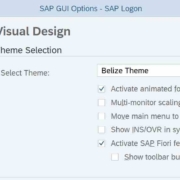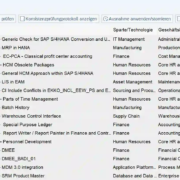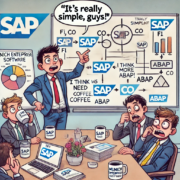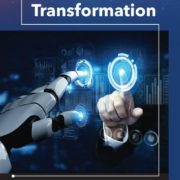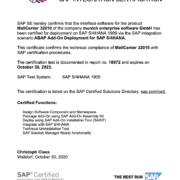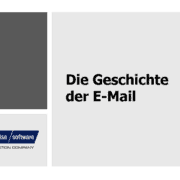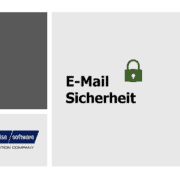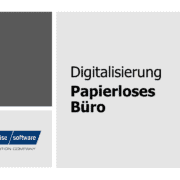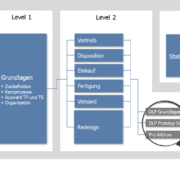The paperless office
Farewell to paper – elaborate but effective
Paperless office – dusty files stacked in musty basement archives, PC screens glued all around with post-its, and offices delivered with file cabinets full of folders. Although digitalization has been massively changing everyday office life in all companies for decades, paper is still one of the most popular work aids in many German offices.
Table of Contents
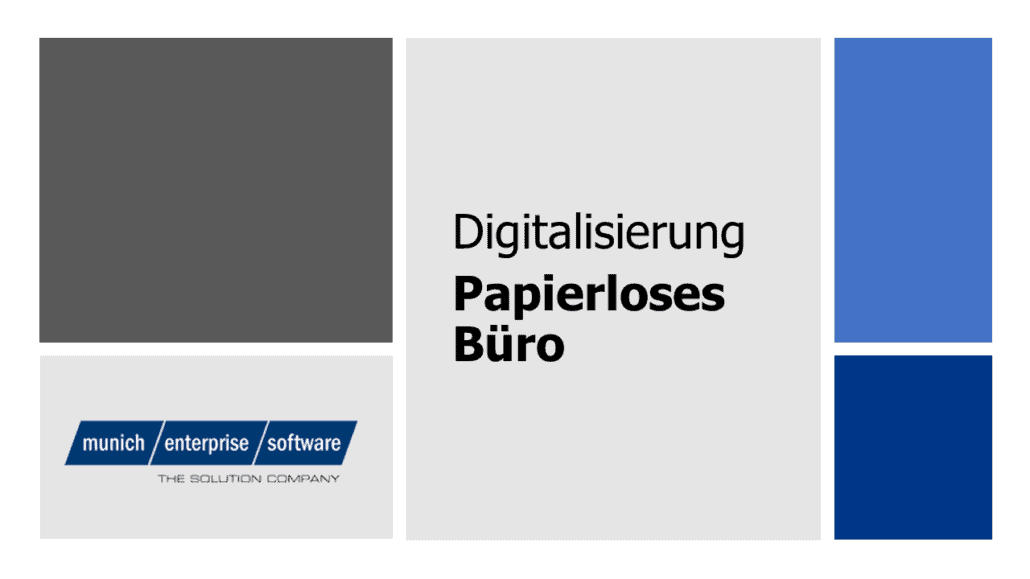
But the idea of a paperless office is becoming increasingly popular in times of mobile, flexible and limitless work. After all, the absence of any form of paper has many advantages. It not only increases the efficiency of a company, but also makes it easier for employees to work on a daily day. By the way, the paperless office also protect the environment and the budget of a company.
Nevertheless, the introduction of a paperless office is not an easy task. The stakes are high for companies. Employees have to give up many beloved ways of working.
In the following article we show what a paperless office is all about. You will learn about the benefits of not using paper for a company and its employees. In addition, we deal with the two central questions of how the transition to a paperless office routine succeeds in practice and which documents must be stored in a paperless environment. Here you will find Tipps for implementation.
Origin and Status Quo
The idea of a paperless office dates back to the 1970s. According to tradition, she was born in Silicon Valley. It was reportedly first discussed by Xerox.
Even after 20 years, this company is sticking to the idea. In 2016, it was predicted that almost 100% of all offices would be paper-free in 2018.
The reality is different in many companies. Many people in charge consider the paperless office for office to be a utopia. Paper arm yes, paperless no.
What does a paperless office mean?
A paperless office completely replaces paper documents with IT-supported procedures.
Accordingly, all documents of a company are processed, stored and transmitted in electronic form in a paperless office. The paperless office is made possible by the storage and archiving of all documents in electronic data storage (e.g. cloud or server), the transmission of these documents by electronic means (e.g. e-mail or instant messaging) and the complete transmission of these documents. Conversion to legally valid electronic signatures.
What are the advantages of a paperless office?
Quick and easy access to files
Especially in larger business organizations, where a lot of data is usually produced and managed, there is a great risk that at some point file mountains will accumulate. Files are often stored in separate archives, but this makes it much more difficult for employees to access them. Thanks to digital and central data storage, the documents of a company can be made fully available to all employees. And this in real time, without tedious searching in an archive.
Quickly find information
Finding a file is one thing. Finding the information you want in this file is another matter. Often it takes a lot of time to find information in paper form. If files are available in digital form, it is easy to search them using a search function and to find the desired information within a short time.
Better mobility
Especially for employees who travel a lot or like to work from home, an office without paper has many advantages. Due to location-independent data access, there is no longer a conflict between mobility and productivity. All employees have the same job opportunities, whether they are in the office, in the home office or on a trip.
More productive internal cooperation
A paperless office routine is a major advantage, especially for internationally active companies. Employees in different countries can access the same data and do not need to send information back and forth.
More productive external collaboration
In the same way, cooperation with external parties, such as suppliers or consultants, in a paperless office is much easier. A company can give external parties access to relevant documents, resulting in much more productive collaboration.
Lower costs
Paper documents are a cost factor that should not be underestimated for many companies. Printing paper not only consumes toner and paper, but also requires regular maintenance of printers. In addition, archiving physical files takes up space, which usually has to be rented.
More environmental protection
In times of global climate change, the environmental aspect of a paperless office should not be underestimated either. Trees must be cut down for the production of paper. And printers released toner particles that are harmful to environmental and health. The carbon footprint of a paperless office, on the other hand, is much better.
Increased data security
When data is available in electronic form, data security is much easier to handle in practice. Electronic data can be password-protected and thus revoked the access of certain employees. It is also possible to track which employees have viewed and processed which data.
How can you switch to a paperless office?
General information about the changeover
The introduction of a paperless office is easier said than done. Especially in larger business organisations, the switch from paper to electronic data often proves to be a mammoth task that should not be underestimated. For companies that are already practicing paper-minimized work, the changeover may be a little easier in practice.
The role of management
In many companies, employees are calling for a paperless office. However, the actual decision to introduce and implement it in practice is a top-down task that must be taken and carried out by the management of a company. The introduction of a paperless office requires courage to change, a disciplined approach, and good communication – things that management must do and present.
The general procedure
The transition to a paper-free office requires a four-stage approach:
As a first step, the company must record the actual state of all document archiving and document management.
In step 2, the target state of the paperless office must be defined. This depends on the requirements of the company and its employees.
The third step is to plan for the gradual implementation of the paperless office.
And in a fourth and final step, the work processes in the new paperless environment should be optimized.
The cloud as a basis
The IT capabilities available to companies today represent a massive simplification of paperless office. In particular, cloud systems, in which companies can operate a decentralized IT infrastructure over the Internet, are an excellent foundation for the introduction of paperless office work. Depending on the requirements profile, companies have a variety of cloud-based solutions to choose from. All major IT companies, including Amazon, Google and Microsoft, offer very comprehensive cloud services.
Setting the folder structure
One of the most important steps for preparing a paperless office is to define the future folder structure in the cloud or on an in-house server. The success of a paperless office depends to a large extent on how intelligently the folder structure is designed. The simpler and more intuitive the structure is chosen, the faster the employees will find their way around it and the higher the productivity of the company organization.
Defining document management
Just as important as defining a meaningful folder structure is the introduction of intelligent document management. The success of a paperless office stands and falls in the daily handling of electronic data by employees. In order to prevent the paperless office from decomposing itself within a very short period of time into a “garbage dump” in which no one can find their way around, there must be strict instructions on where and in what form information should be deposited. For example, the very trivial question of how to name files as meaningfully as possible needs to be resolved so that employees can quickly indent the file name on the contents of the file.
Archiving information
An essential aspect of the transition to a paperless office life is the digital archiving of all documents in paper form. Before the changeover, a company should have a clear idea of the workload involved in digitizing and archiving its documents.
What needs to be stored in a paperless office?
In Germany, the same legal retention periods apply to electronic documents as to documents in paper form. In Germany, there are two legal bases for the retention of documents: the order of distribution and the Commercial Code.
The legal retention period depends on the type of document and is either six or ten years. For example, a 10-year retention period applies to posting documents, incoming and outgoing invoices, payrolls, inventories, financial statements, and bank statements. The shorter retention period of six years is applied to letters, e-mails, delivery notes, reminder notices and customs documents. Against this background, companies wishing to be on the safe side should keep all documents for at least 10 years.
A very important indication for companies that operate a paper-free office is that some documents still need to be kept in the original despite digital archiving. These include, among other things, opening balance sheets, annual financial statements and consolidated financial statements. Documents and contracts which can be used as evidence in court (e.g. declarations of guarantee and notarial certifications) must also be available in the original.
However, most business documents can only be digitally archived. These documents, which do not need to be kept in their original form, include, but are not limited to, order confirmations, purchase orders, accounting documents, e-mails, business letters, reminders, personnel files and invoices.

Other interesting links:
XRechnung – mandatory from November 2020