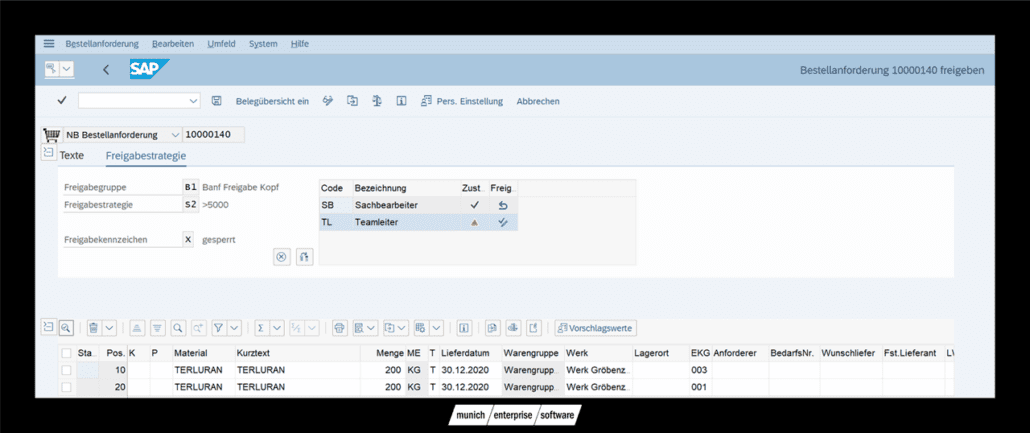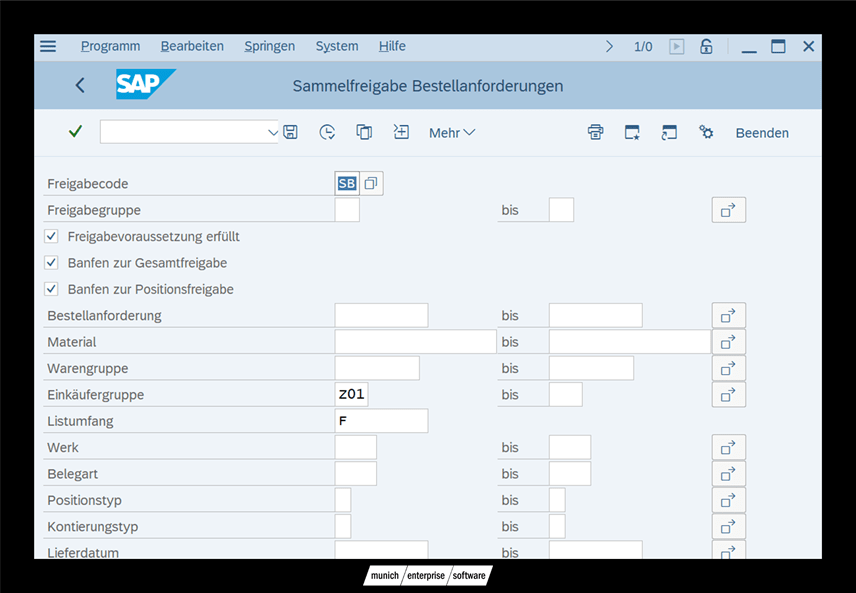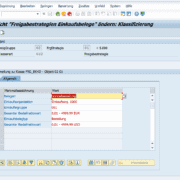Release SAP Banf
Release of locked purchase documents
Release SAP Banf – In the SAP system, a release process can be set for purchase requisitions and purchasing documents (purchase orders, contracts, delivery schedules, and inquiries). If purchase requisitions or purchasing documents meet certain conditions (for example.B assign the account to the purchase requisition line to the cost center), the document should only be released before the check (e.B. by the cost center manager). Only then can further processing take place. This approval procedure is carried out by mapping an electronic approval process. Approval procedures automatically block the corresponding documents for further processing. Locked purchase requisition lines cannot be further processed. Blocked order cannot be placed.
Release procedure for purchase requisitions
Purchase requisition release Background – You want to achieve in your process that purchase requisition lines must first be approved before the requested materials can be ordered. For example, you want to pin this on a certain value. The release procedure for purchase requisitions is intended to prevent them from being converted into follow-up documents. One or more approvals may be required to release purchase requisitions.
The aim of the approval procedure is to replace the manual signature procedure with an electronic procedure and to maintain the four-eyes principle. The processor processes the document directly in the system in order to see it as “seen by legally responsible persons” and i.V. or ppa. to be marked. Basically, the release is a type of electronic signature.
Different procedures for SAP Banf release
Position or total release
Basically, we distinguish between two types when releasing purchase requisitions. Item-level sharing and overall release.
When the position is released, each item is checked individually to see whether it meets certain criteria. All positions are taken into account in the overall release. In contrast to the individual release, the check is carried out in the overall release when saving or checking the banf. Which release comes into play in your process is decided by the document type and the release group from the classification.
Release with and without classification
As with purchase orders, two different approval procedures are available for purchase requisitions. A simple lean release strategy without classification. This can only be used for release at item level. With the extensive approval procedure with classification, you can basically use all fields of the purchase requisitions as a criterion for release. But: You can only opt for a release procedure for the purchase requisitions.
Mobile APP
Speed up BANF sharing with a mobile APP.
Release SETUP SAP BANF
SAP Reference IMG – SAP Customizing Implementation Guide – Materials Management – Purchasing – Purchase Requisition – Release Procedure
Release SAP Purchase Requisitions – Single or Collective Release
The user has two options to release purchase requisitions.
Single Release Transaction: ME54N
With the help of this procedure, the individual items of a BANF can be released for processing in inquiries or orders. The position release is a special feature of Banfen. This type of partial authorisation is not intended for other purchasing documents. You can also reject shares in this procedure.
Figure: SAP Requisition Release Transaction ME54N
Collective Release Transaction: ME55
You can approve several items of a purchase requisition or even the entire purchase requisitions completely.
Figure: SAP REQUISITION Release Transaction ME55
Withdraw SAP Banf release
If you do not agree with the BANF, you can refuse approval by clicking Reject on the Sharing Strategy tab. The requestor must then change the rejection in the purchase requisition (ME52N) by selecting it on the tab and correct the item.
Do you have any questions about SAP approval procedures or would you like an SAP system demo?
We would be happy to advise you in a personal meeting.