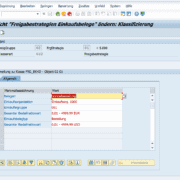Release procedure SAP
The SAP Four-Eye Principle
SAP approval procedures are used in SAP when several people check documents before further processing. For example, according to the policy, a second person must review and approve an order for €1,000 before shipping to the supplier. You map the approval process through a release procedure. The person involved in the release process approves the release transactions with their release code. This code is assigned to the employee using the SAP permissions.
Customers often use a signature folder to map this four-eye principle.
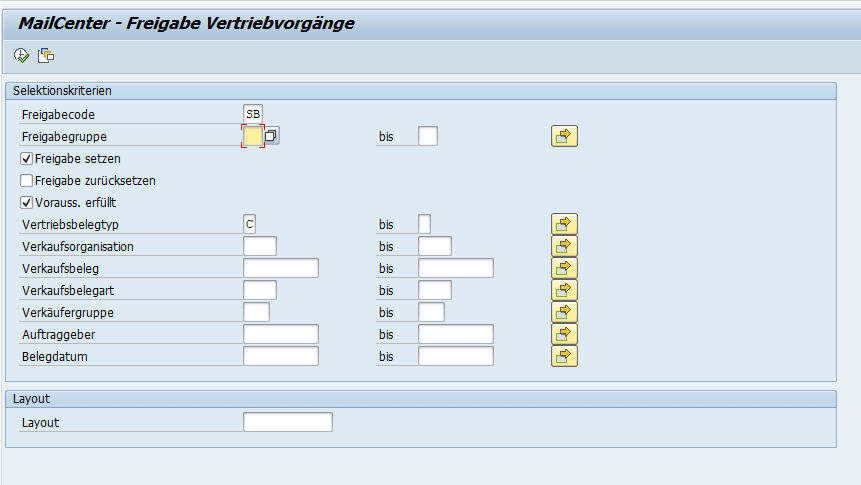
Image: SAP Release Procedure SD Sales
For which documents are release procedures available?
Purchasing – Approval procedures are implemented in sap Standard for purchase requisition, purchase order, contract, scheduling agreement, purchase quote and service journal (purchase documents)
Sales – No release is available in the standard. With the SAP Release Add-On from munich enterprise software, the release is implemented for case, quotes, sales orders, contracts, credit memos, etc.
What types of release procedures are there?
Release SAP BANF – Two methods are available for releasing bans. On the one hand, the procedure with classification. With this procedure, the release of bans is possible both at the position level and completely. On the other hand, the release procedure without classification. This allows you to release bants only at the position level. SAP purchase requisition Release transaction ME54.
Purchase documents / SAP MM Release purchase order – Here there is only the release procedure with classification. You only release purchase documents at header level. SAP Order Release Transaction ME28 / ME29N.
Sales documents – Analog purchase documents. Only with SAP Add-On.
What is a release strategy?
The release strategy defines the rules for the release procedure. For example, you define a release strategy for all purchase requisitions of a plant whose value exceeds a certain amount. If the BANF meets these criteria, this will result in the purchase requisition being blocked. This means that you can only convert the SAP purchase requisition to a purchase order when it is released. The strategy defines which release codes must be used to approve the line of a purchase requisition or the entire purchase document. It also determines the order of the codes.
FAQ – Frequently Asked Questions About SAP Release Procedures
Is there a workflow?
Yes. SAP Release Order Workflow – If you use a release procedure with , you can define a connection to the SAP Business Workflow. The user is then automatically notified when he or she has to perform a release. Instead of this push method via workflow, there is of course also the pull method via transaction ME28.
In the variant via workflow, a work item is created in the SAP Business Workplace (transaction SBWP). This work item is used to jump directly into the document to be released. However, this variant is not suitable for many SAP customers, as it often does not work with the Business Workplace.
To set up the workflow, you must perform these activities:
- Customizing the SAP Business Workflow
- Edit the structure organization
- Perform task-specific customizing
- Enable event-consumer pairing
- Performing Application-Specific Customizing
Where do I set up the SAP Banf release?
Release Customizing SAP Purchase Requisition – The Release SAP Purchase Requisition setup is done in Customizing under:
SAP Reference IMG – SAP Customizing Implementation Guide – Materials Management – Purchasing – Purchase Requisition – Approval Procedure
Where can I set up SAP order release?
Customizing SAP Release Order – The setup is done in Customizing under:
SAP Reference IMG – SAP Customizing Implementation Guide – Materials Management – Purchasing – Purchase Order – Approval Procedure for Orders
What transactions are required to maintain the classification?
- CL02 Class Management
- CT04 Feature Management
- CL24N Assignments of a Class
What are the most important transactions for the application?
- Release ME54N purchase requisition
- ME55 Collective Release Purchase Requisitions
- ME5F Release Reminder Order anford.
- ME28 Release Order – Collective Processing
- ME29N Release Order – Individual Care
Tables – Where can I find the SAP release strategy purchase order table?
An overview of the standard SAP tables for release can be found here:
- T16FB Release indicator Purchase document
- T16FC Release Codes
- T16FD Names of release codes
- T16FE Names of the release indicator purchase document
- T16FG Release Groups
- T16FH Names of release groups
- T16FK Release States
- T16FL Release Indicator Performance Registration Sheet
- T16FM Names of the release identifiers for services
- T16FS Release Strategies
- T16FT Names of Release Strategies
- T16FV Release Requirements
- T16FW Role Mapping to Release Code
Print SAP order without approval – is this possible?
No. You can display the print display directly from the order. A message is generated for documents that have not been released. However, you cannot output them. You can see that this message cannot be printed in the additional information of the message, locked at the license plate.
SAP Order Release – is this possible?
Yes. You can withdraw the release in both the purchase order and transaction ME28. The purchaser can then process the order again.
SAP Order Reject Release – is this possible?
Yes. You can also reject the purchase order.
Is it possible to customize the release individually via programming?
Yes. It is true that the approval procedures can already be adapted extremely flexibly by the classification. But if that is not enough, there are opportunities for expansion through Badi and Exit.
- SAP Order Release Badi – Example: MD_PURREQ_REL_STRAT – BAdI to disable release discovery for MRP-Banfen
- SAP Order Release User Exit – Example: M06E0005: Role determination for release purchase documents
Release procedure SAP – Which authorization objects are available?
Permissions (authorization object M_EINK_FRG) control who is allowed to work with which release codes.

SAP Approval Procedure – Extension of Digital Release for Sales and Purchasing
Or you can get a first overview in our video on Youtube …