![]()
SAP release procedure
Innovative and efficient – approvals for sales and purchasing
Think digitally.
- Simple and flexible definition of release strategies
- Edit directly from email or mobile app
- Automatic notification of the people involved
★★★★★

Johannes Fliegen, Managing Director | ARCA Regler GmbH
“With the MailCenter, sales approval processes can be carried out in an integrated manner in SAP. There is nothing comparable on the market. The entire solution, including acquisition and maintenance costs, will pay for itself after just over a year.”
“Our goal is to always ship an order on the day it is produced. This is now possible in 95 percent of all cases.”
Read the success story >
Completely digital approval of orders.
“In the first three months alone, we released almost 2,000 documents via the MailCenter. As a result, the order confirmations reach the customer faster and the entire process is clearly documented in SAP.”
Read the success story > Release sales documents with just one click.
Before you can start setting up distribution procedures, you must define the rules that apply in your company. For implementation, it can be useful to present the rulebook in table form.
Example:
Suppose that in a company, order confirmations for customer orders must be released before shipping to the customer. For sales orders of order type TA and ZTA up to a value of 10,000 €, it is sufficient for a colleague from the Processing team to review and release the task. This must not be the same colleague who recorded the order. In the case of order confirmations up to €50,000, the team leader must also release the clerk. If the sales order has a value of more than 50,000 € is additionally necessary for approval by the management.This results in the following release matrix:
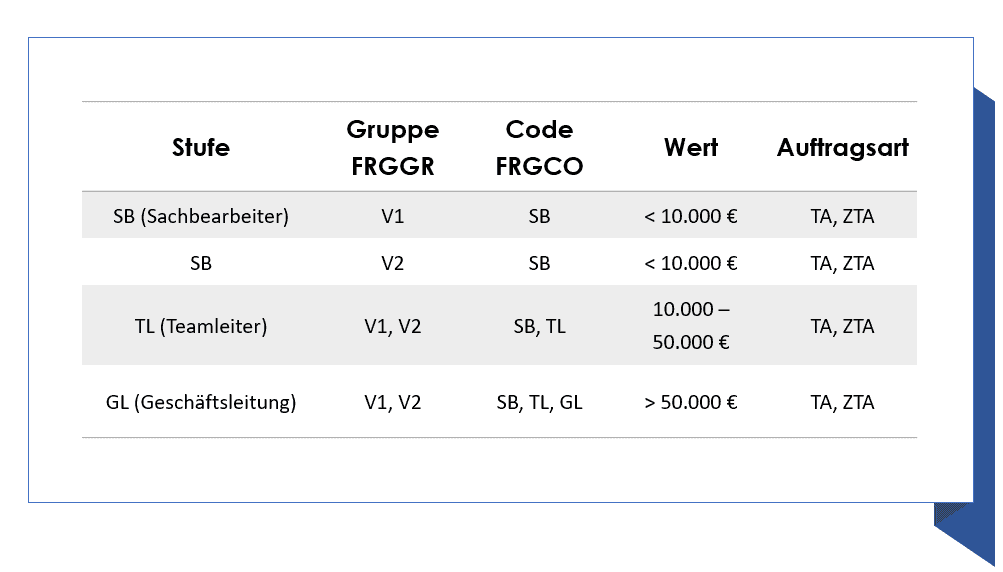
SAP Release Procedure Matrix Responsible Employees
Necessary Settings – This matrix is then used to set up the Sales or Purchase release procedures. Both the hierarchy of users who release documents within the approval process, as well as the amount limits and other characteristics are maintained in the system before the application is used. The complexity of the release, whether single-level or multi-level, depends on your needs.
You make the corresponding settings in Customizing as well as in the application. You get a complete solution without having to program anything individual. Simply download, set up and start.
Notification system – After an SAP document has been entered or modified, a process is forwarded to the responsible contact persons. Notification by e-mail or APP is used to ensure the approval process. Users who are to approve a document are notified when a document is pending release. In the e-mail notification you will find a direct link to the documents to be released. You can jump directly into the application and initiate the share. These notification components are sold separately.
Release – The release takes place for SAP GUI, SAP Fiori transactions or via the mobile APP. The selection of the relevant operations is done with the appropriate key / code and group, which is maintained in the authorizations for the respective user.
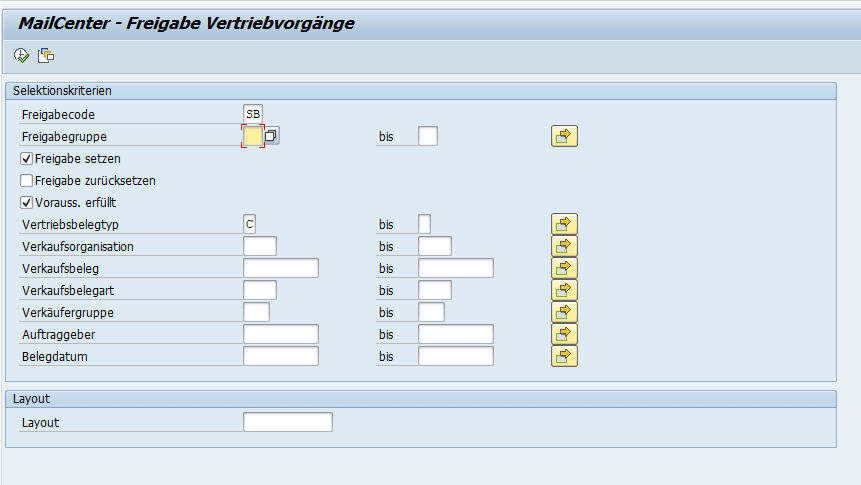
SAP Approval Procedure SD Sales – Transaction /MESERP/ST_SD28
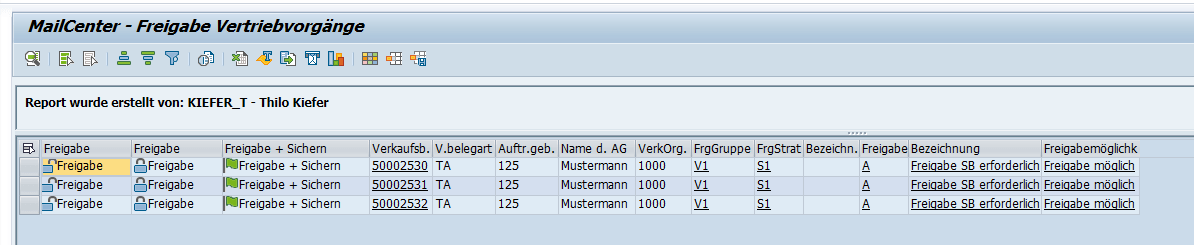
SAP Approval Procedure SD Sales – Transaction /MESERP/ST_SD28
Who are interested in the SAP release procedures?
Basically for all companies that want to make the approval process more efficient. They reduce time and costs. You also reduce the manual effort involved in editing shares. By switching to an electronic approval process, many disadvantages of paper-based approval processes can be avoided.
Why choose our add-on? The MailCenter share add-ons are easy-to-implement standard solutions. Easy to set up and use. You immediately benefit from the simplified and accelerated approval processes. Guaranteed!
Make the most of the potential of digitalization for your company! This will lay the foundation for staying competitive in the long term. We help you with digital topics with practical problem solutions and innovative approaches.
Basic Functions Sales
Additional functions for notification and editing
via mobile app
by e-mail
Highlights
Benefit
Approvals fast and secure
Security
Easy to use
Easy implementation
Scope of the solution
The application is available in German and English.
In addition to the provision of the programs, we take over the initial setup.
In any case, the program is easy and quick to implement.
You don’t need any other hardware or software.
Our services
Implementation – Quick setup of the integration through standardized procedure
The SAP configuration is based on the standardized project roadmap. For this purpose, we determine your requirements at the start of the project with the help of a predefined list of questions. The transports are then imported and the test system and client are configured. In doing so, we adapt the product exactly to your needs. Finally, you will receive the briefing. This standardized approach speeds up implementation and conserve your resources.
You will also receive documentation of the technical settings and one regarding the application. Finally, selected key users check the correct setup of the application. At this stage, our consultants will provide you with advice and assistance. During the production start and operation phase, you will receive support from our support.
In addition, our service support ensures the smooth operation of the SAP expansion in your company. In addition, we provide you with regularly updated program versions via our customer portal. For this purpose, you as a customer will have access to the Download area MailCenter. There you will find all documents and documents as well as updates to the program.
Technology
System requirement
Product versions from:
Also for SAP S/4HANA – from SAP S/4HANA ON-PREMISE 1511
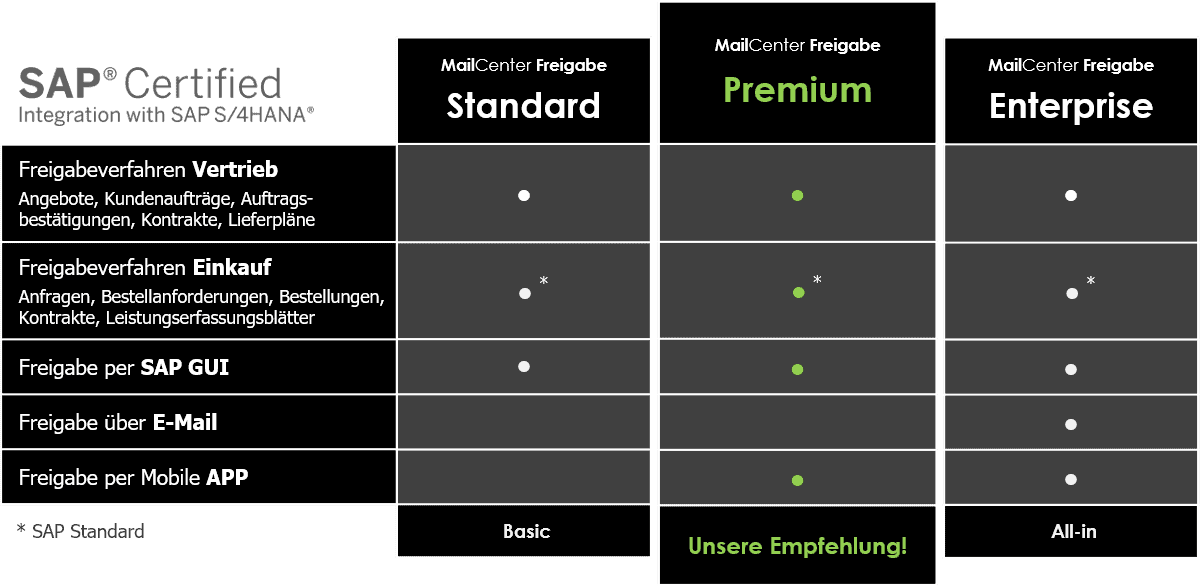
SAP Approval Workflow
Electronic invoice
The solution for suppliers of contracting authorities.
Order Confirmations
Easy maintenance of order confirmations and ASNs for purchase orders.
Find out why approval apps sensibly replace paper-based approval procedures:
or you can get a first overview in our video on YouTube …