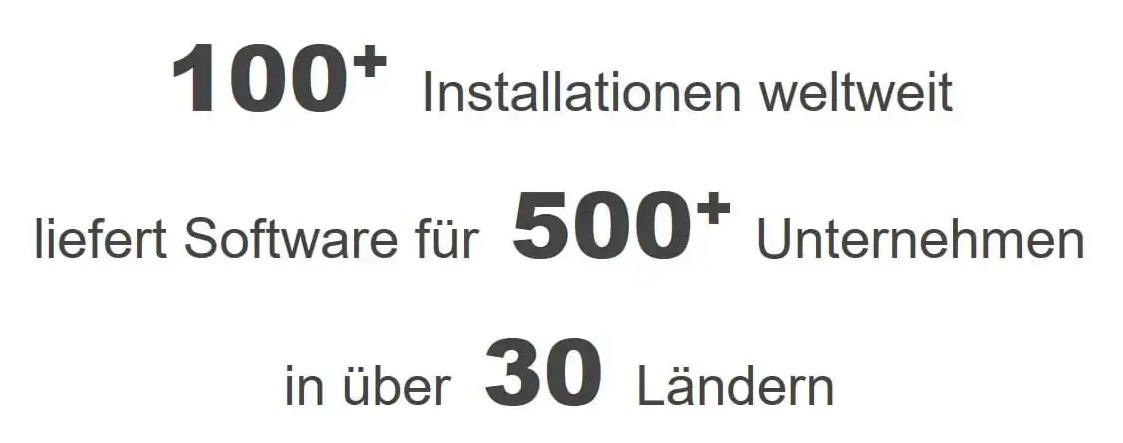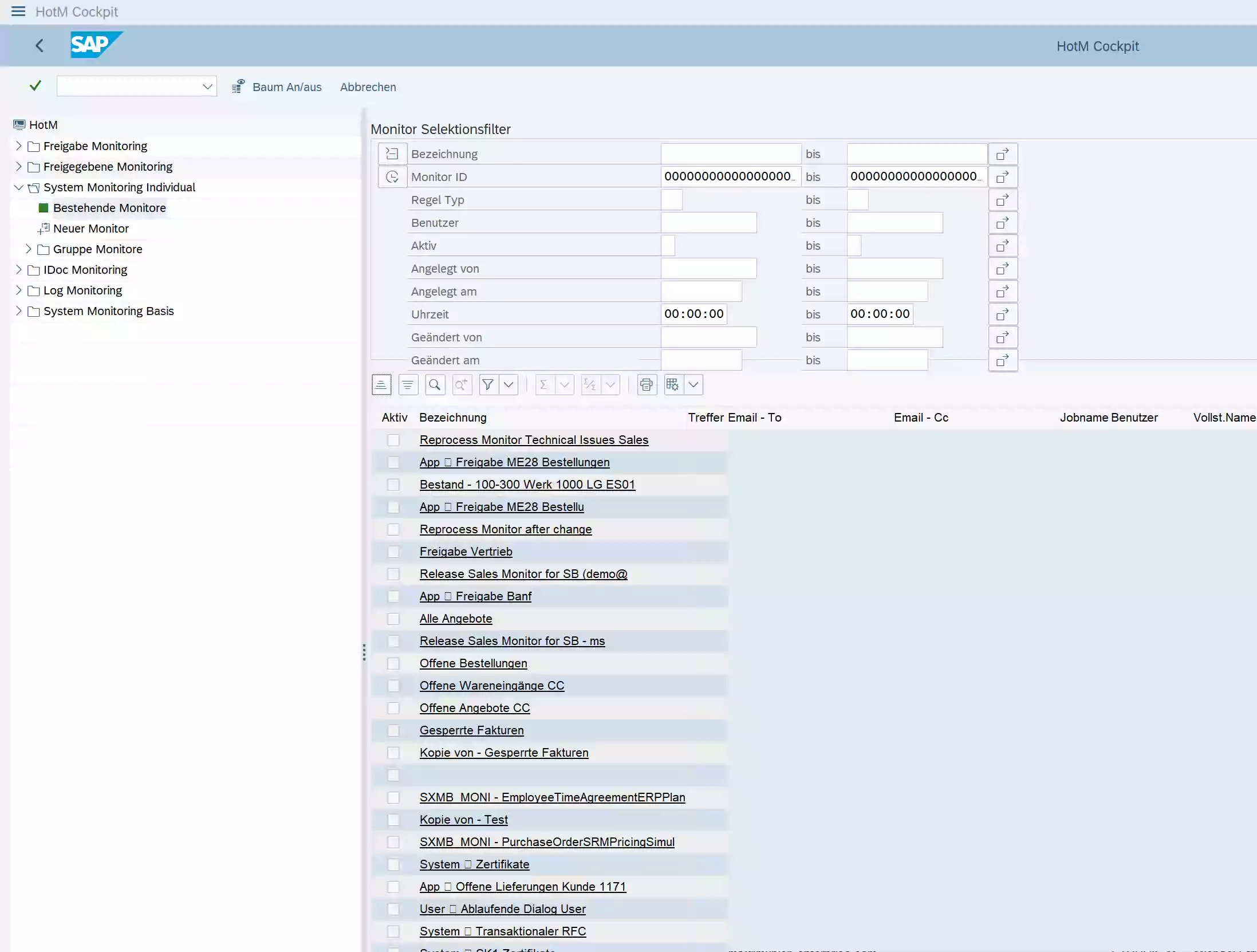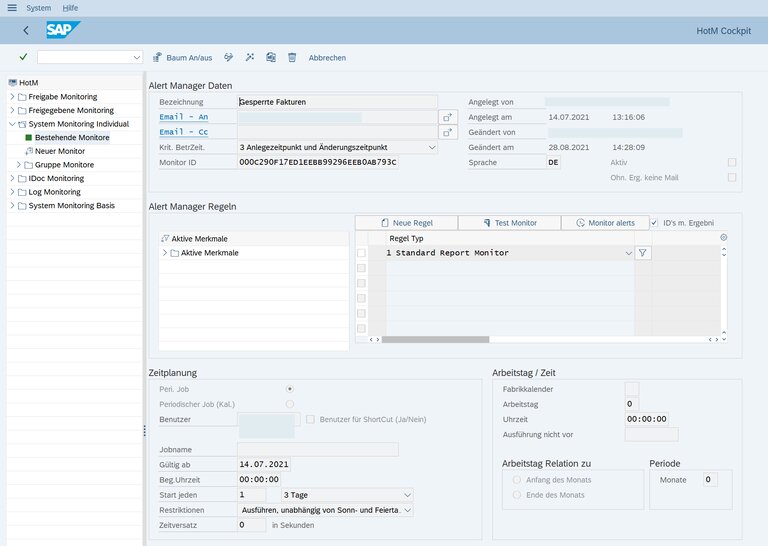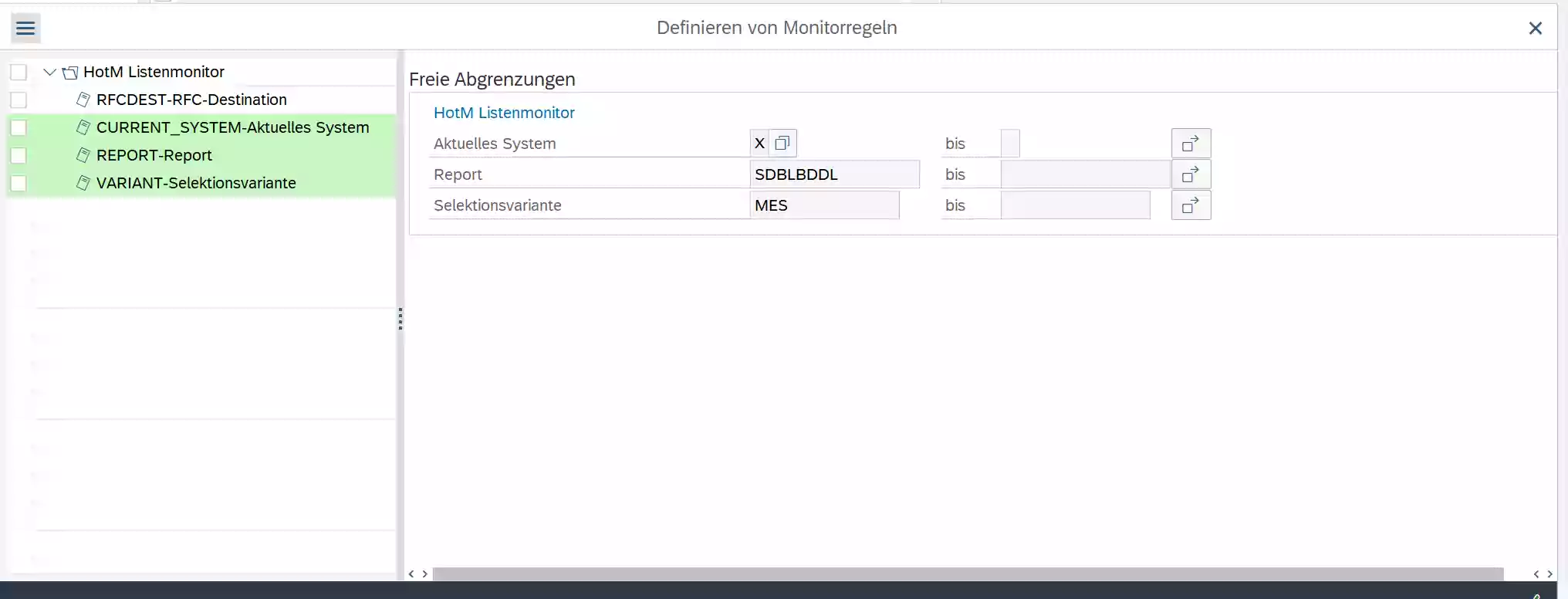Scope of the solution
The application is available in German and English.
We provide the programs for you.
The product contains detailed documentation on how to set up and operate the software.
In any case, the program is easy and quick to implement.
You don’t need any other hardware or software.
Our services
- Portal access for software download
- Installation via the Transport Management System
- Transports with relevant software components
- User documentation
- As required: Instruction in user functions
- Update Management Support
- Support Hotline, Helpdesk and Portal
Implementation – Quick setup of the integration through standardized procedure
The SAP configuration is based on the standardized project roadmap. This is followed by the import of the transports and the configuration of the test system. In doing so, you adapt the product to your needs. This standardized approach speeds up implementation and conserve your resources.
You will receive documentation of the technical settings of the application. Finally, selected key users check the correct setup of the application. At this stage, our consultants will provide you with advice and assistance. During the production start and operation phase, you will receive support from our support.
In addition, our service support ensures the smooth operation of the SAP expansion in your company. In addition, we provide you with regularly updated program versions via our customer portal. For this purpose, you as a customer will have access to the Download area MailCenter. There you will find all documents and documents as well as updates to the program.
Technology
System requirement
Product versions from:
- EHP2 FOR SAP ERP 6.0
- SAP ERP 6.0
- SAP NETWEAVER 7.4
Also for SAP S/4HANA – from SAP S/4HANA ON-PREMISE 1511
Technical Data
- For SAP ERP and S/4HANA
- Compatible and tested also for S/4 HANA technology 2022
- Developed with ABAP as well as with the integrated extension ABAP Objects