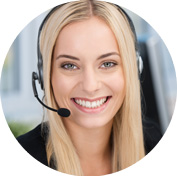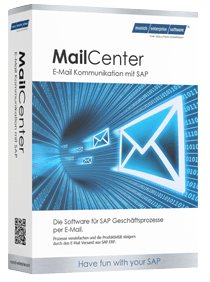SAP QM Procurement Certificate Check
Introduction of procurement certificate testing
SAP QM Procurement Certificate Examination – In this example, we describe the introduction of the test using the example of a sample company.
Table of Contents
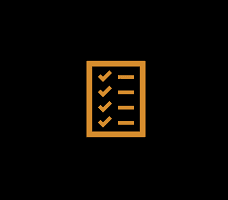
Background
Currently, our model company does not implement a system-side procurement certificate check. As a result, certificates for certain materials, such as castings, are not checked for content or completeness. This makes it possible that only at the time of customer acceptance or after delivery will it be established that certificates do not meet the order specifications.
Initial Situation Materials Management
Certificates are not a separate purchase order line and are therefore not posted accordingly.
Testimonies are currently received in the following form:
- (a) in paper form with the delivery
- b) in paper to the clerk Purchasing
- (c) in electronic form to the clerk purchasing.
Initial situation Quality Assurance
- a) Blocking of materials until the receipt of the certificate would lead to unreasonable delays in production
- b) Round materials do not run via QS, therefore no test is carried out
The introduction of the procurement certificate check is intended to ensure that the certificates are available from the suppliers at the latest at the time of invoicing.
Voraussetzungen
The purchasing and inventory management components are actively used in the SAP system.
Requirements
A procurement certificate test will be introduced for materials casting and semi-finished products that are relevant for acceptance purposes. The following must be observed when the certificate examination is carried out:
- The absence of a certificate test for a material must not interrupt the production process.
- Reminder lists are created so that the vendor is prompted to send the missing testimonials.
- A missing certificate has the consequence that a payment freeze occurs to the invoice. The blocking of the payment release must therefore be linked to the absence of the certificate examination.
Implementation
The implementation of the requirements will take place with the introduction of “QM in Procurement”. This requires activation in Customizing. The material master records must be maintained accordingly (Q view).
- Set tax key for procurement – > Validity = Plant level
- Processing of the certificate processing
- Maintaining the type of certificate
- Maintenance of qm fields in the Matstamm (QM agreement)
- Describe and test the processes of the QM in procurement
Definition of the control key
| Field | Description |
| Control in procurement | |
| Testimony required | If this mark is set, the delivered goods must be enclosed with a certificate.
In the case of enquiries and orders, the supplier may be informed of the obligation to bear the certificate and the required type of certificate. When goods are received, the system checks whether a certificate receipt has already been recorded for the order. If this is not the case, the system will respond as required by the control system dependent on the certificate type. Among other things, the system can set a corresponding note (status) in the goods receipt check-up lot. The certificate must then have been received and confirmed at the latest at the time of the decision to use it. If advanced certificate processing is effective, the system creates a certificate document at the time of receipt of goods, which allows you to independently manage the receipt of the certificate. You specify the type of the required certificate in the material master. When defining the type of certificate and the certificate processing that depends on it, you specify:
|
| Block invoice | If you set this indicator, the payment of the invoice with blocking reason I (“Inspection”) is blocked if you want to prevent automatic payment of the invoice from a QM point of view.
If this indicator is set, when the invoice is registered, the system determines whether an inspection lot exists and sets the blocking reason I if one of the following conditions is met:
The automatic payment program checks whether the blocking reason I still exists. The following scenarios must be distinguished:
If an acceptance decision is made for the causative inspection lot, the system does not automatically revoke the blocking reason I. It is necessary that you withdraw the blocking reason I in the course of invoice verification/invoice approval. When approving the invoice, use the “automatically release” feature to do this. If you want the invoices to be paid only on the condition that the quality management has accepted a good or has waived an incoming check, you must ensure that the invoices are not registered before the goods are received. You enforce this by providing for a goods receipt-related invoice check for the suppliers concerned. |
Certificate processing
The execution of the certificate stipulates that:
- whether the certificate must be available once per order item or at each WE
- what the system response should look like if the required certificate is not available
- whether an independent administration of the certificate receipt should take place from the goods receipt
The type of certificate controls the execution of the certificate.
The indication of a certificate type in the QM data of the material is only effective if the indicator QM is actively set in the procurement.
The certificate type Z003 is created. It is pronounced as follows:
- Expected per goods receipt for a certificate: If the delivery of an order line is made in several partial deliveries, the certificate must be confirmed for each partial delivery. The prerequisite is that the “Certificate per order item” indicator is also set.
- Testimony verification is necessary. This means that the receipt of a certificate can be noted at the TIME of WE booking. However, the content of the certificate must be checked again in a separate step and then confirmed in the certificate transaction or in the decision to use it.
- Control without certificate = error message: The absence of a certificate at the receipt of goods must not hinder the follow-up process.
- Extended certificate processing: Non-existent certificates for appropriately controlled materials should be requested from the supplier. For this purpose, the activation of the extended certificate processing is necessary. With this control, the receipt of the quality certificates can be managed independently of the goods receipt.
- Reminder period = 5 days: Missing certificates should be requested from the supplier. This is done 5 days after the goods receipt posting, if the requested quality certificate has not yet been received.
For the administration of the certificates, a number sequence is created for the object “Certificate Receipt”.
Maintenance
Creation of the Missing QM View in the Material Master Record
The Q view in the material master record is required to apply the functionality of the certificate examination. Materials that do not yet have a Q-view must be adjusted accordingly. This is done by using the LSMW.
Material Master: Settings in the QM View
In the material master record, the following fields must be maintained in the Q view:
- QM procurement active Set license plate and activate function with it
- Deposit QM control key Z999
- Deposit certificate type Z003
These fields can be maintained via the mass maintenance transaction MM17 for the affected materials.
Note:
By activating the “QM Procurement Active” function, the function is valid for all works of a company. If a material is maintained for multiple plants, the QM control key of the value “0000” (no function active) should be assigned for the plants in which the function is not applied. The assignment can be done via transaction QI05.
In addition, check type Z02 must be assigned. The assignment can be done via transaction QA08.
Detailed view of the test settings:
If several inspection types are assigned to a material, the “Preferred inspection type” indicator should be activated for the certificate examination.
The indicator is stored in the table QMAT (field APA). The number plate cannot be maintained via mass care. Activation takes place directly in material master record maintenance.
Mass Care (QA08)
Transaction QA08 can be used to mass-maintain the materials for the inspection settings.
- Multiple selection of the relevant material numbers
- Activation of the indicator “Reassign check type”
- Activation of the “Do not show material list” indicator
- Activation of the indicator “Create change documents”
- Enter inspection type “Z02”
- Run
For the individual fields:
Reassign check
type: If this indicator is set, the system activates the check type in the materials and adds it to the materials where it has not previously been assigned. If the check type did not exist, the system inherits the parameters that are specified in Customizing for default values of the check type.
Do not display
materialist: If this indicator is set, the system immediately activates the check type for all selected materials when running the program.
Create change documents:
If this indicator is set, change documents are created for all changes made to the materials that can be displayed in the material master record.
Procurement Process
Order
Order form Z_MEDRUCK_EF (german):
Deactivation of the text in the order form:
Goods receipt
The field “Certificate enclosed” must be maintained:
- Yes
- No
If the value is not maintained, an error message appears and the WE cannot be posted.
Entering a packing slip number makes it easier to assign the certificates to the goods receipt.
The posting takes place in the quality inspection stock for inspection type Z01 or can alternatively be posted to the freely usable stock:
When the check type Z02 is used in the material master record, the stock is posted directly to the freely usable stock (if the default values are unchanged to Z02).
Note:
It is recommended that you include the packing slip number at the TIME of we booking. This makes it possible to establish a connection to the testimonials.
Follow-up processes
Registration of certificates and change of status (QC51)
When the goods receipt is posted, an inspection lot and a certificate set are created. If the certificate was not supplied with WE booking, the administration of the certificate can be carried out separately via transaction QC51.
When you enter the transaction, the entered purchase order line is checked whether a certificate has already been registered. Existing certificates can be changed here. For this purpose, the certificate is selected in the selection window.
If a new certificate is to be recorded, this can also be done in this transaction.
Note:
The assignment to a packing slip is helpful. This makes it easier to assign to generated material documents and to track status.
Here the status of the certificate is adjusted and the date of receipt of the certificate is stored.
Monitoring of Certificates (QC55) – Dunning Run
The QC55 transaction can be used to issue outstanding certificates to the supplier. From the list, you can select the lines for which a reminder is to be printed.
To customize the layout:
Form ZQM_CERT_REMIND to warn of the missing certificates (german):
The form can be printed or faxed.
Printing takes into account materials of the following classes/characteristics for the acceptance format:
- Y_GUSS/Y_AS_G
- Y_DICHT/Y_AS_A
- Y_HALBZ/Y_AS_H
- Y_KAUF/Y_AS_A
- Y_VERB/Y_AS_V
Form ZQM_CERT_REMIND to warn of the missing certificates:
Blocked Invoice Processing (MRBR)
General Procedure
When you register the invoice for a transaction for which the certificate is missing, the invoice is blocked for payment when the invoice is recorded:
The invoice is blocked with the blocking reason “R” invoice check.
Transaction MRBR is called for processing blocked invoices. Here is a clear reason why the invoice was blocked:
The blocking reason can be removed manually here and the invoice can be released for payment.
Alternatively, the “Automatically release” function can be activated in the selection screen. For this purpose, the inspection lots must have been removed accordingly.
Addendum: Checking Blocked Invoices from Q View for Status of Incoming Certificates
In order to ensure that blocked invoices with blocking reason quality are also justified manually released for payment (certificate is there, only the use decision of the inspection lot has not yet been adjusted), the status of the certificate for the billable purchase item can be checked via a separate evaluation.
Step 1:
Transaction MRBR: Restriction to blocked invoices from Q-view
Marking and copying the reference documents (material document numbers)
Step 2:
Start of the overview evaluation of the status of the certificate with transaction ZCERT:
Enter the newly defined query for the status of the certificate with the material document numbers from the “RefDocument” column in transaction MRBR:
Hit:
Interpretation of the list: All displayed documents with status 2 can be released for payment by the audit.
Overview of inspection lots (QA32)
In this application, individual inspection lots can be processed and the usage decision can be set to “acceptance”. Relevant for this are all inspection lots of the status “FREI STIP BERF ZGOK”. For this purpose, the list can be customized for user-specific purposes. This allows columns to be checked/hidden and a filter can be set to the status to select the inspection lots accordingly.
Marking a line can be used to jump into the use decision () of the inspection lot and assign the corresponding code.
Collective Usage Decision for Inspection Lots (QA16)
With the help of transaction QA16 “Collective Use Decision” inspection lots are selected, whose inspection characteristics are in the “correct” processing status. For these inspection lots, the desired use decision (VE) can be specified and processed in the background. In this way, several inspection lots can be processed at once.
The “Free delimitation” can also be used to add the “Check type” field for the selection. In this way, only test lots that have arisen from the given test type are selected. Furthermore, the field “Test lot origin” can be pre-assigned (01 = WE).
The “Selection TestLesses” area is self-explanatory. In order to minimize the selection duration, information should be given at least on the following fields:
- Loosely emerged on
- Work
- Test-free origin
In the “Use decision to be made” area, the following fields are maintained:
- VE code group (01 = WE
- VE code (A=acceptance)
Tip:
Saving the selection fields as a variant
After executing the query, the selected checklots are tabulated in a list:
Only the inspection lots with the desired system status (e..B. ZGOK -> Certificate OK) can be displayed via the filter. The “System Status” column is selected for this purpose. The value that is relevant is then selected via the filter.
If it is certain that all relevant inspection lots have been displayed, the inspection lots are marked and processed via the push button. The status line informs about the number of usage decisions (VE) made. If (update) is then pressed, the table should be empty, ideally.
The inspection lot or the selected test lots have been changed accordingly.
Note:
The push-button VE bright and VE are available manually to test the transaction.
To further simplify handling, you can define and secure your own layout.
Permissions
To establish the process, permissions are required for the following transactions:
QC51 Record quality certificate receipt
QC52 Change quality certificate
Show QC53 Quality Certificate
QC55 Worklist Certificate Receipt (Reminder Run)
QA32 Test lot selection
QA08 Mass Change Test Settings Material
QA16 Collective Use Decision for I.O. Lots
The user permissions must be checked accordingly and, if necessary, extended.
Scheduling and expenses
Conception, implementation, documentation 10 days
Other requirements:
Customization reminder form (german and English) 4 days
Master data maintenance (LSMW, mass maintenance) 1 day
Appendix
Possibilities for controlling the materials
Overall, there are the following ways to control the materials in the Q view of the material master record:
- QM procurement activated, check type Z01
In the absence of a certificate at the time of receipt of goods, the WE is placed in the quality inspection stock. A inspection lot is generated. The previous procedure for the Q-examination of the material takes place. The invoice remains blocked for payment until the inspection lot (-> certificate has been received). - QM procurement activated, check type Z02
In the absence of a certificate at the time of receipt of the goods, the WE will be posted to the freely usable stock. An inspection lot is generated. This fulfills the requirement that the material is definitely available in a dispositive way. The invoice remains blocked for payment until the inspection lot (-> certificate has been received). - QM procurement activated, test types Z01 and Z02 with assignment of the preferred inspection type to Z01
analogous to point 1 - QM procurement activated, test types Z01 and Z02 with assignment of the preferred inspection type to Z02
analogous to point 2 - QM procurement activated, no check type assigned
In the absence of a certificate at the time of receipt of the goods, the WE cannot be posted. No inspection lot is generated. It can only be posted to the blocked stock. This does not meet the requirement that the material must be available in any case.
Query about certificate and type of test
Transaction: SA38
Program name: AQA0SYSTQV000119Z_ZEUGNIS=====
You will then receive a list of the following contents:
- Purchase document number and line
- Material
- Delivery note number
- Supplier number
- Number of the certificate that was posted to the system for the operation
- Status of the certificate (in the example: 3 = reminded)
- Date of receipt of the certificate
- Number of the inspection lot
- Check type that is assigned to the inspection lot
- Acceptance to the inspection lot
- Quality inspection stock (should only be filled in for Z01 postings)