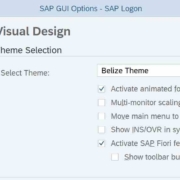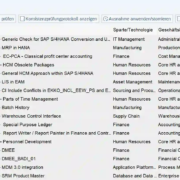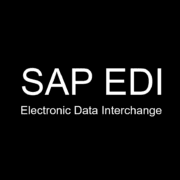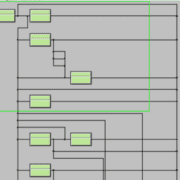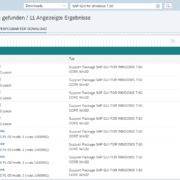What is the keyword SAP Hana?
SAP HANA Current: There is a lot of discussion about HANA in the SAP community. The experts see HANA as an enabler for long-term IT strategies of digital transformation such as Industry 4.0 and the Internet of Things. We are often asked by customers what this means for the applications, provided that you plan to switch to HANA in the medium term. But what does this actually mean “conversion to HANA”? Which “HANA” is meant here?
Table of Contents
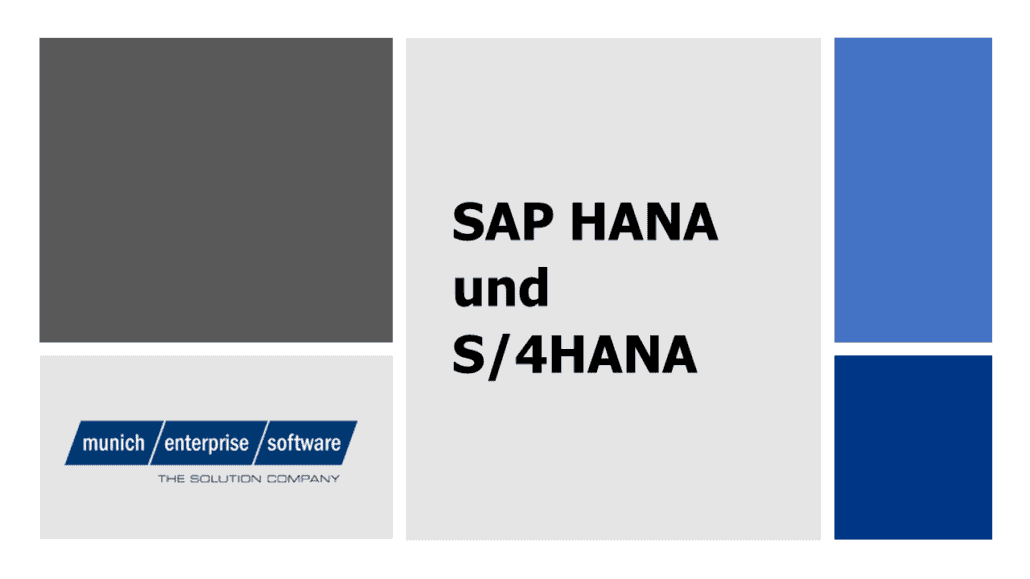
The following article provides information on the following topics:
- SAP Hana Architecture
- SAP Hana Database
- SAP S/4HANA to replace SAP Business Suite
Basically, a distinction must be made between: the HANA database (SAP HANA DB), the HANA cloud platform and the next ERP generation SAP S/4HANA.
What is SAP HANA?
Architecture SAP HANA: HANA is an SAP development platform based on an in-memory database. HANA stands for “High Performance Analytic Appliance”. In-memory technology helps you get much faster than traditional databases. Data for analysis or processing is no longer copied from a hard drive to memory, but is kept there completely. Unlike traditional applications, large amounts of data are evaluated with significantly higher performance. The system runs on different, certified hardware systems and can also be virtualized.
In 2008, the product was developed in collaboration with the Hasso Plattner Institute and Stanford University. The goal was to enable real-time analysis of large amounts of data. SAP HANA was first used at the end of 2010. Since the beginning of 2013, the core applications of SAP Business Suite have been available on the basis of HANA. Since 2014, the SAP HANA platform has also been available in a cloud environment, the SAP HANA Cloud. In 2015, SAP Business Suite 4 SAP HANA is the first application to be introduced, which is also based on HANA’s simplified data model.

Why SAP HANA?
SAP HANA is an in-memory database platform from SAP designed specifically for processing large amounts of data and performing rapid analysis. There are several reasons why companies choose SAP HANA:
- Fast data processing: SAP HANA enables extremely fast processing of data because it is stored directly in the main memory. This enables companies to perform complex analyses in real time, generate reports faster and access business-relevant information faster.
- Real-time analytics: SAP HANA’s in-memory technology enables organizations to perform real-time analytics. This means they can use up-to-date data to get instant insights and answers to business questions. This supports informed decisions and enables companies to react quickly to changing market conditions.
- Scalability: SAP HANA is highly scalable and can grow with a company’s growth and needs. It can handle large amounts of data and helps both small and large businesses manage their data and applications.
- Simplified data modeling: SAP HANA provides features that simplify data modeling. Organizations can reduce complex data structures and create hierarchical data models to improve performance and user experience.
- Integration with other SAP solutions: SAP HANA is seamlessly integrated into the SAP ecosystem, making it easier for companies to extend and improve their existing SAP solutions. It enables smooth integration with other SAP applications such as SAP S/4HANA, SAP BW/4HANA, SAP CRM, and many more.
- Support for innovative technologies: SAP HANA provides support for various innovative technologies such as artificial intelligence (AI), machine learning (ML), and the Internet of Things (IoT). Companies can use these technologies to gain data-driven insights and unlock new business opportunities.
It is important to note that the choice of SAP HANA depends on the individual requirements and goals of a company.
Conversion to HANA database?
SAP HANA Database: The first step into the HANA world is for many customers with a changeover to the HANA database (SAP HANA DB). The existing database system will be replaced. The transition to the SAP HANA database for the SAP Business Suite takes place in several steps:
SAP Release Audit: The HANA database can be installed from ERP 6.0 EHP7. One SAP Business suite system, that on SAP HANA DB than Database based becomes as “SAP Business Suite Powered by SAP HANA” denoted.
Check HANA Ready: Customer-owned code must be checked for HANA and possible incompatibilities must be eliminated. In addition, a look at the database and table sizes should be taken. If you can reduce the volume of data through archiving, you will need less memory. An SAP Business Suite system that meets the requirements to run on an SAP HANA DB is called “HANA ready”.
Database migration and optimization: Technically, migrating to SAP HANA is a simple database migration, similar to a transition from MS SQL Server to MAX DB. All database content is exported and reimported on the new HANA database. The application tests must then be performed. In order to take advantage of HANA technology and to fully exploit the in-memory potential, targeted analysis is essential to identify possibilities for optimization. It checks which database operations can be moved from the ABAP layer to the database layer to take advantage of the real-time capability (push-down).
SAP S/4Hana
The SP1511 version of SAP S/4Hana was released in November 2015. This also contains new and changed functions in the logistics modules. Numerous functions of the Business Suite have undergone extensive redesign. The data model has been redesigned, and many index and aggregation tables have been dropped. The table count is reduced. Inventory management includes extensive changes, the field length of the material number is changed. Material valuation and material requirements planning have also changed. There is a changed business partner model and a revised procurement. The output management system concept is also adapted. SAP Fiori interfaces are available for various applications and transactions.
What is SAP HANA Studio?
SAP HANA Studio – The Eclipse-based SAP HANA Studio is used for development and database administration. The HANA database can be accessed via the PROGRAMMING languages ABAP and Java as well as via ODBC. The database can also be accessed via the ODBC interface with any other ODBC-enabled language.
Sap HANA Developerstudio supports the entire application development lifecycle. The SAP HANA Developerstudio can be used to create SQL, SQL Script and Views using extended application services (XS). In addition, your own application logic can be implemented on the SAP HANA server. Using HTML5, Java Script and the SAP UI Development Toolkit for HTML5, applications adapted to HANA are created. SAP developers will have to have ABAP, HANA and Eclipse knowledge in the future.
Hardware Requirements
Requirement of memory – fast, simple approach
A simple calculation can be done on the basis of the current database. SAP recommends that you set half the size of your database and add a security buffer of 20. In addition, 50 GB for the code, stack and other services.
Sample calculation
Current database size (tables plus indexes): 250 GB
Maximum memory requirement: 250 GB / 2 * 1.2 + 50 GB = 200 GB
The following note provides the general recommendations for sizing for taking Suite into S/4HANA:
see SAP Note 1793345
S/4Hana Installation
System ID – SID for S/4HANA and SID for HANA DB.
Can use the same system.
Examples:
SAP SID – S/4HANA: S4H // IDS // SKS // MUN etc.
DB SID – HANA 2.0: SHH / IDH / SKH / MUH etc
Os
2 VMs: 1 HANA DB, 1 SAP Application S/4HANA
OS Release: SLES 12 SP4 or SLES 15 (SLES = SLES for SAP Applications)
SAP Notes
>> 2235581 – SAP HANA: Supported Operating Systems
>> 1944799 – SAP HANA Guidelines for SLES Operating System Installation + Annexes
>> 2684254 – SAP HANA DB: Recommended OS settings for SLES 15 / SLES for SAP Applications 15
>> 2205917 – SAP HANA Database: Recommended Operating System Settings for SLES 12/SLES 12 for SAP Applications
Naming convention: server0 // server1; serversap / serverh etc.
S/4HANA SAP Version
S/4HANA 1610 // 1709 // 1809 (1709 means year 2017, month 09-September)
S/4HANA 1809 initial shipment ( September.2018)
S/4HANA 1809 FPS 01 ( January.2019)
S/4HANA 1809 FPS 02 ( May.2019)
…
HANA DB Version
Database 2.0 PLC 03 Revision 035, 036, 037
Database 2.0 PLC 04 Revision 040 – the last
Addendum: What is SAP Simple Finance?
SAP Simple Finance: With the components Cloud, Fiori and HANA, SAP wants to develop new applications or have them developed by partners. Processes should become simpler and faster. These so-called S-Innovations are based on SAP HANA. They are intended to cover the requirements of specific business areas such as finance, procurement or sales and entire industries and to support customers in their transition to the digital economy and the cloud business. The applications are bundled into “simple” application packages. “SAP Simple Finance” is the first solution of this application line, which is already installed by some customers. The technical basis is the SAP Simple Finance add-on from the SAP Enhancement Package 7.
Operate transactional OLTP and OLAP-based business intelligence (BI) applications on a single in-memory machine with Simple Finance on SAP HANA, with all financial information stored centrally in a single repository. With Simple Finance on SAP HANA, financial accounting and controlling work on a uniform data basis for transactions and analyses. Financial data is processed granularly at the level of line items, not at the total level as before. Indices and intermediate aggregates are eliminated when financial statements are drawn up. The database structure becomes simpler. Financial information can thus be analyzed in high detail and in near real time. In the future, financial accounting and controlling in SAP Simple Finance should be able to use a single document for the accounting data. This eliminates the cumbersome and error-prone consolidation of financial data from the SAP FI and CO modules.

Other interesting links